Before configuring your backup profile, please read our example on versioning and storage size.
Important to know:
- Connection to the Internet must be maintained during backup.
- Computer must be running when backup is running.
- Uploading is done with 500 MB archive, only 1 GB free space is required to run the program
- The presets save 3 full and 10 incremental backups. If you want to change this, do so under "Backup Type and Version" in the profile properties .
- If you want to receive notifications from the program, you can set up backup notifications via e-mail, for example.
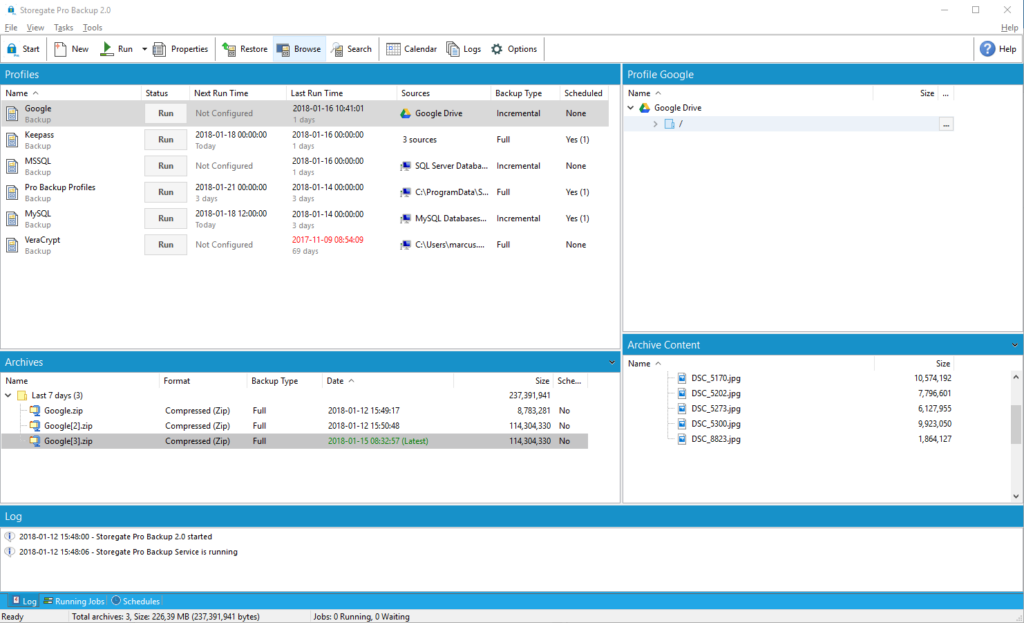
System requirements:
- Windows Vista/7/8/8.1/10 32 and 64-bit (all editions)
- Windows Server 2008/2008R2/SBS2011/2012/2012R2/2016 32 and 64-bit
FAQ
Yes. A profile can contain an unlimited number of backup jobs. You can mix as many backup objects as you need.
Yes. The program supports full, incremental and differential backups.
You can always switch between full, incremental and differential backup. If you switch from incremental to differential, the program will make a full backup the next time.
Yes. The program supports all Windows versions (all 32/64bit editions) from Windows 7 onwards.
By default, the program will advance the run to the next scheduled time. It is also possible to set the program to run the backup the next time the computer starts.
Storegate Pro Backup is primarily designed to make backups of your important files and folders. You should use a specially designed program to back up your entire server.
Yes, they are compatible. You can use a Zip compression program (WinZip, 7-Zip or WinRAR) to extract files from the archives.
Yes. The program creates a library that contains a history of backups and files contained in each backup run. The records in the library are called archives. An archive is created after each backup run. This feature provides a clear overview of the backup history, and allows you to keep track of different file versions.
Yes. You can set multiple schedules for a profile. For example: full backup on the first day of the month and incremental backup on the weekend.
Storegate Pro Backup generates a log file during the backup process. The program can save the log file to a directory and send the log file to specified e-mail addresses. In addition, events can be reported to the Windows Event Log.
When you start the application, you will be asked to fill in your new details. Confirm by pressing ok. Then select cancel and restart the application.
