- Start the "Control Panel" on your computer:
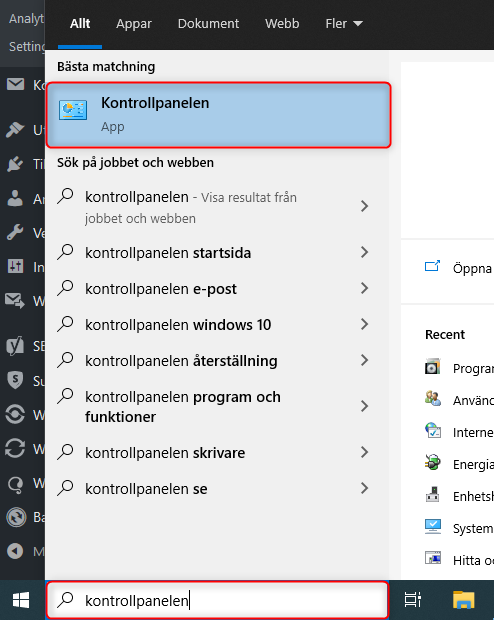
2. Click on "Applications and features":
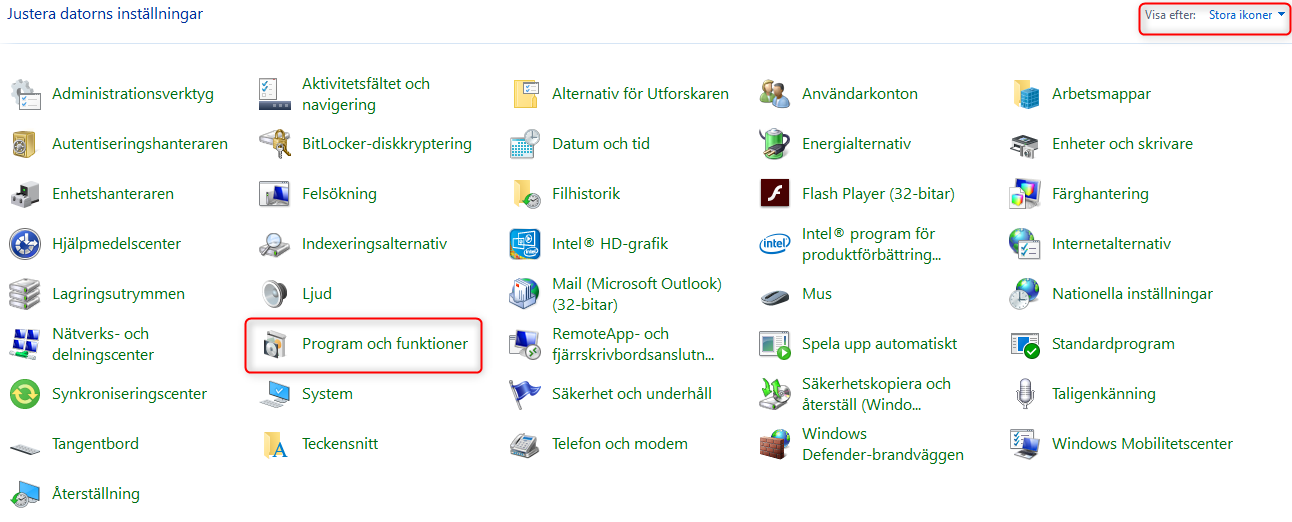
3. Locate and select "Storegate Map Drive" in the list, then click "Uninstall":
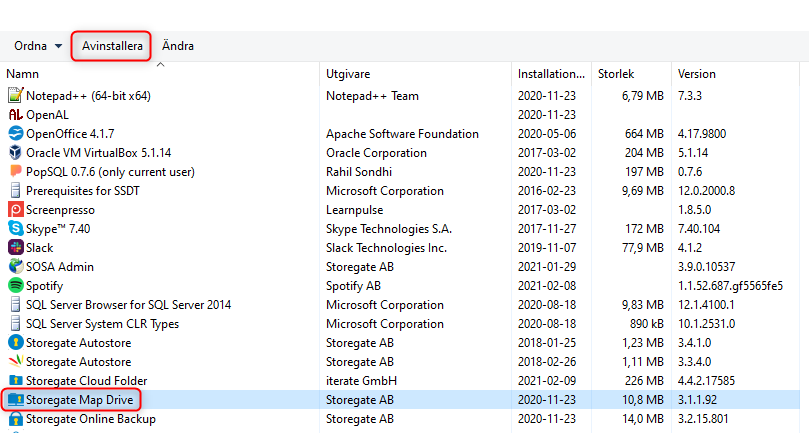
4. Click "Yes" when asked if the app is allowed to make changes on your device
5. Click on "Uninstall":
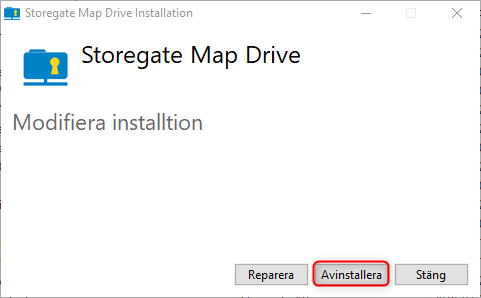
6. The uninstallation is then complete:
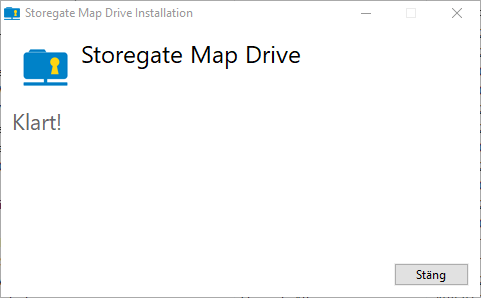
Uninstall Storegate Map Drive from Windows 10
Updated on 16 February, 2021
