To delete files uploaded by the iOS app, log in via website. Under the Mobile Camera heading in the left menu, you can find photos and videos uploaded via the automatic camera upload. Here you can select and delete the files you want. The app remembers which photos and videos it has uploaded previously and will not try to upload them again. 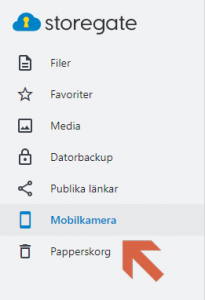
Deleting files uploaded via the iOS automatic camera upload
Updated on 26 November, 2021
