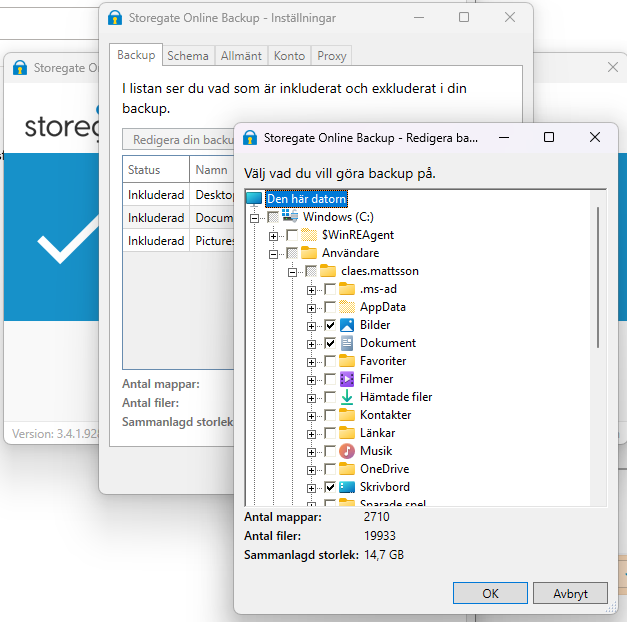1. Right-click on the program icon (looks like a padlock) for Storegate Online backup, located in the taskbar (bottom right of the screen, by the clock).
2. Select "Open" from the menu that appears.
3. When the program appears, select "Settings".
4. Then click on "Edit your backup" and uncheck the folders and files you don't want to be backed up.
5. Finish by clicking "Ok" 2 times.