Any files you delete from My Files will end up in the Trash. If you delete something from Shared Files, it goes to the Administrator's Recycle Bin.
There are two ways to recover from the trash. Either select Restore to restore to the original location or select Restore to folder to restore to a selected or newly created folder.
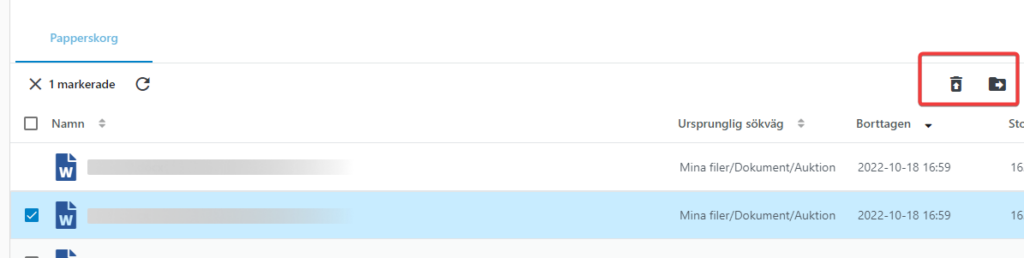
You can deactivate and activate the recycle bin under account settings. Please note that if you disable the recycle bin, deleted files are permanently deleted immediately upon deletion and cannot be recovered afterwards.
