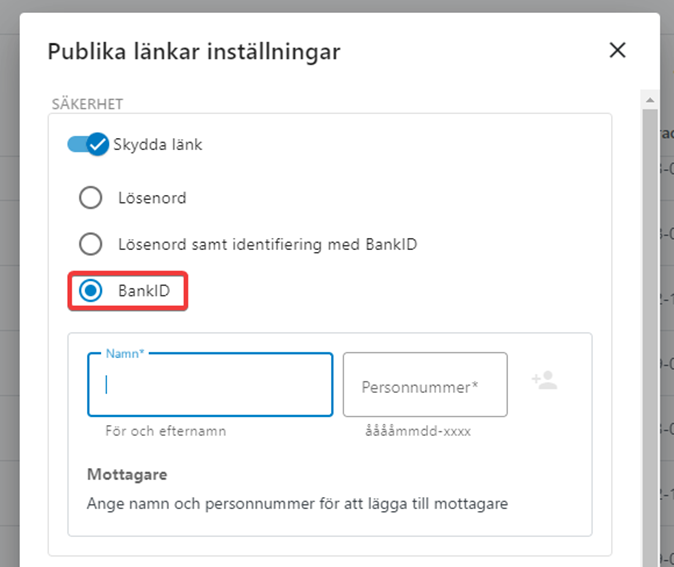If you have chosen to buy the additional service Share files with BankID, there are 2 different ways to protect the public link:
1. If you do not know the social security number of the person you want to share the public link with, select password and identification with BankID. Now the recipient can enter the unique password you have set and then scan a mobile QR code to access the public link and its content:
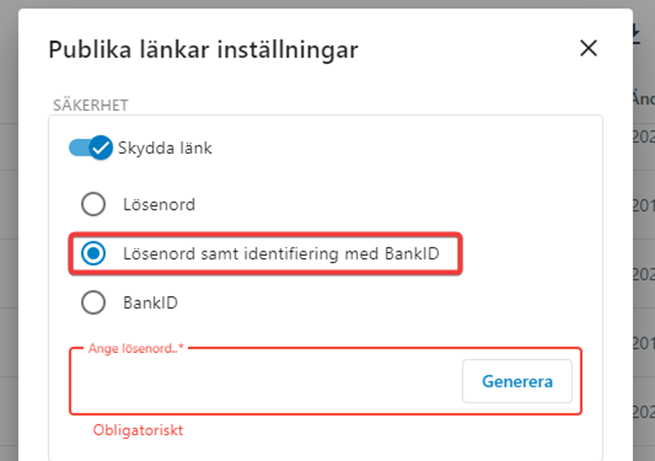
2. If you know the recipient's full social security number, select BankID from the list. Now the recipient needs to identify themselves directly via the mobile QR code to access the public link and its content: