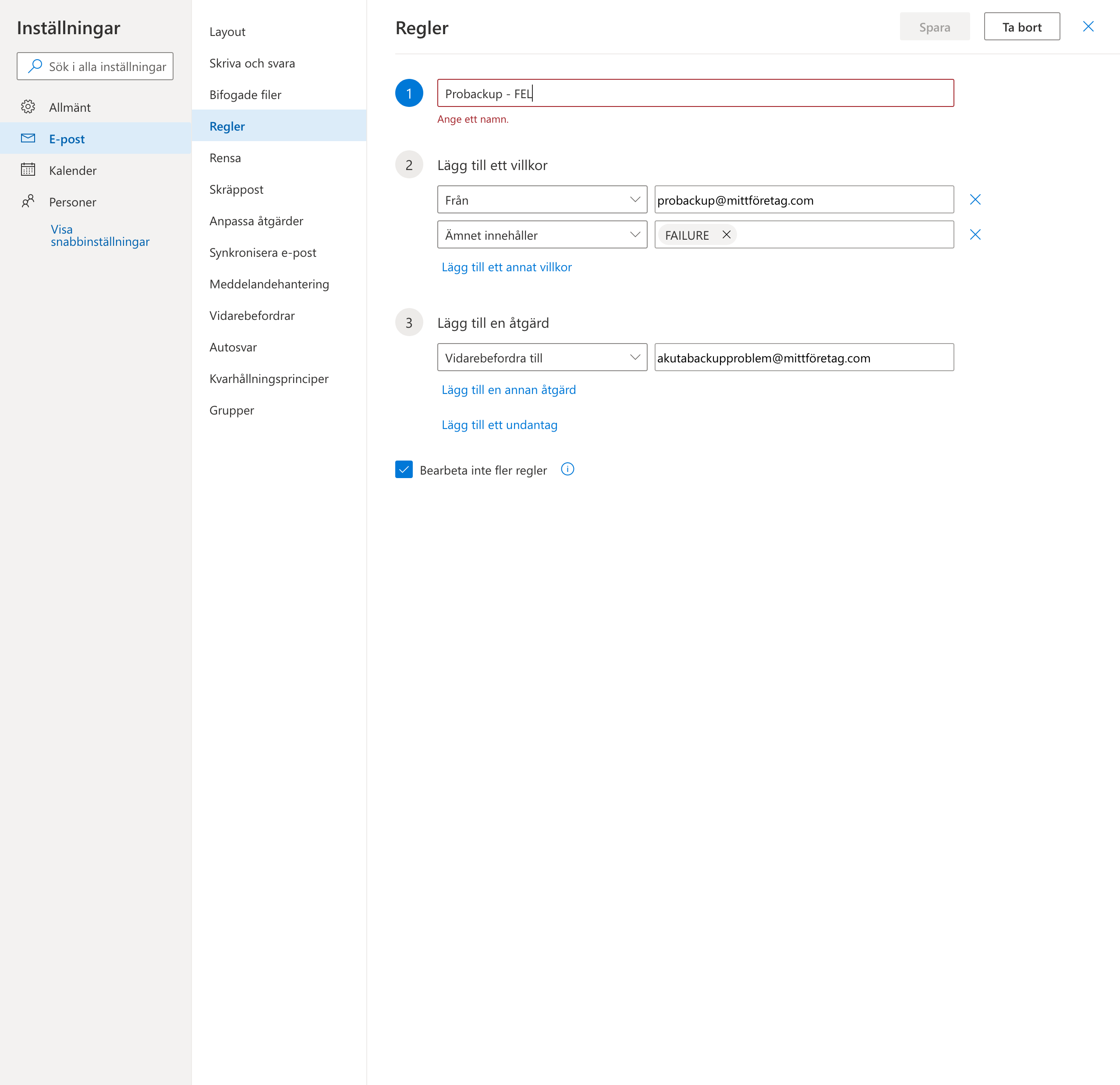Example of an e-mail log
Here is an example of how to get the logs from the program sent to you, see below picture of a backup profile's properties,
For this example, you need access to an SMTP server, the Storegate Pro backup software and a mailbox,
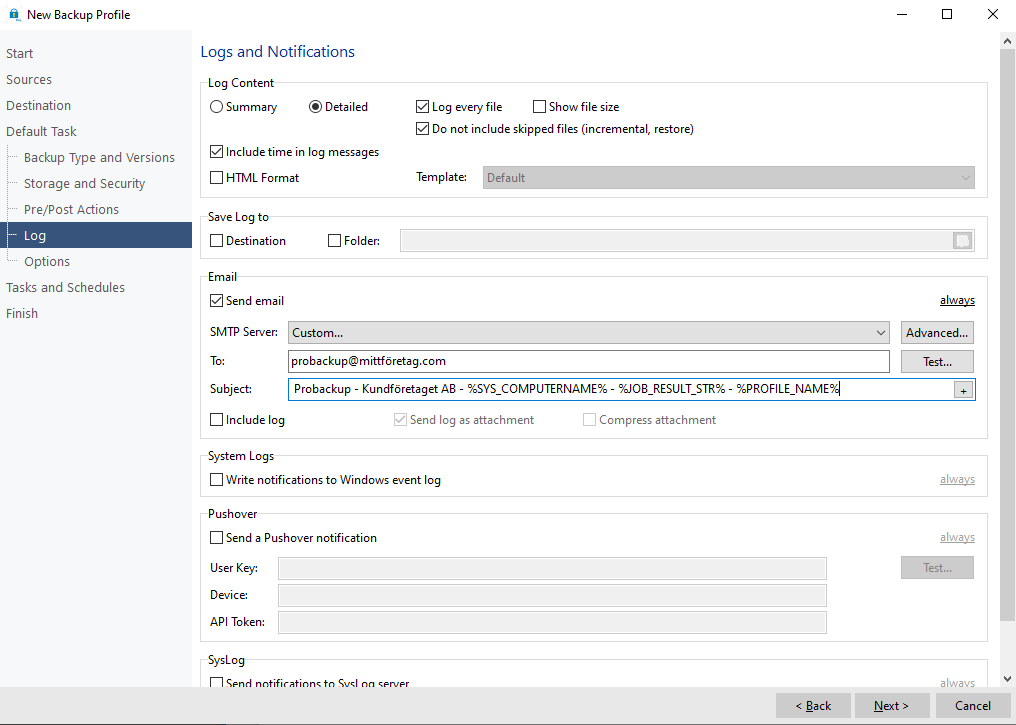
Here you select that the log should be sent by email, we have chosen "always" which is the default. SMTP settings are set in "Advanced" to the right of SMTP Server.
"To" is the address to which the email should be sent,
"Subject" is the subject line of the email, here we use preconfigured variables available in the program,
Then you create a rule in outlook, so that the mail is sorted and sent to the right place,