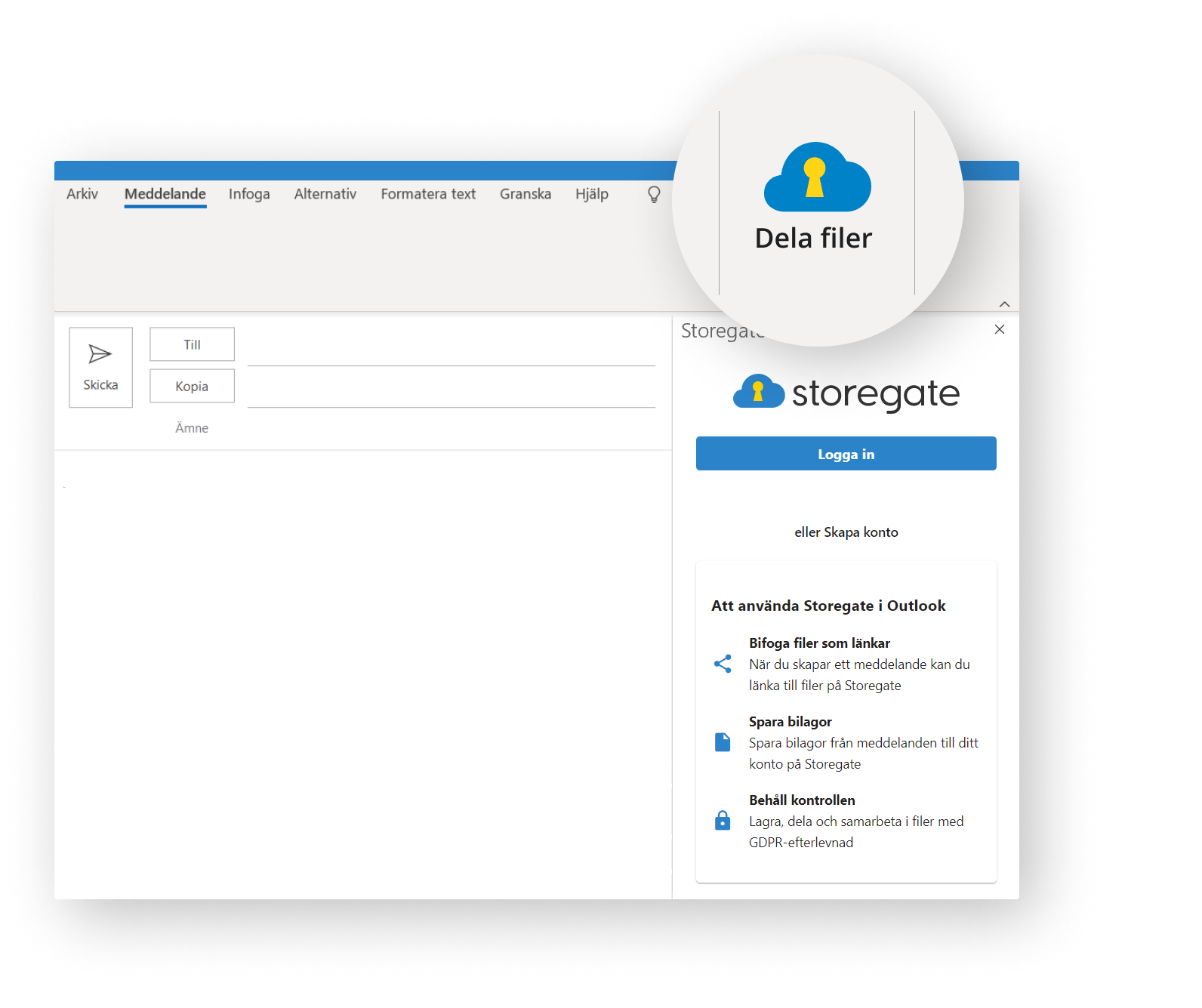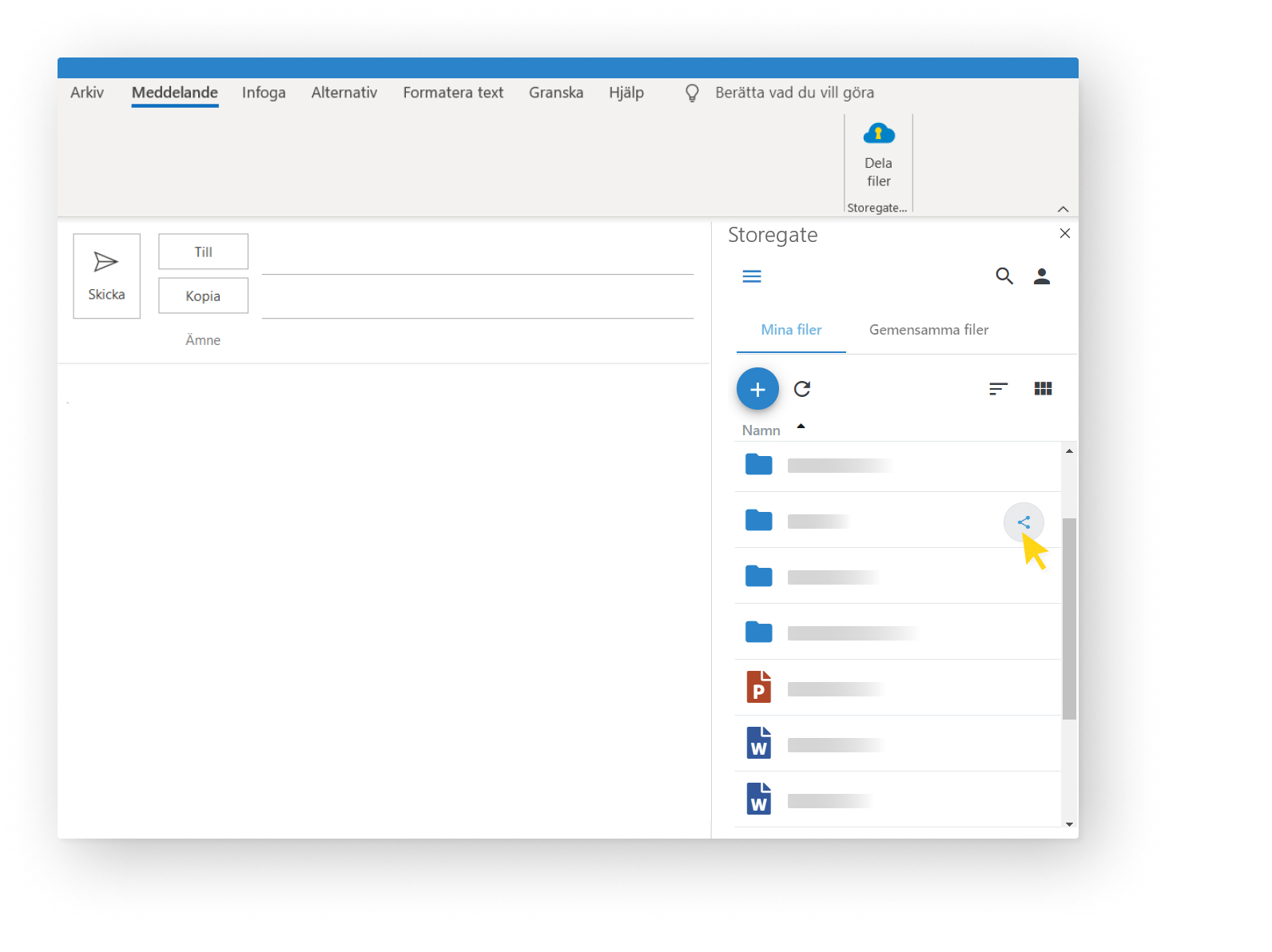With the Storegate for Outlook plugin, you get a Storegate icon in your Outlook application, allowing you to save files, create and edit Public Links - directly in Outlook without having to click through.
By making a Public Link and sending it via link directly in Outlook, it becomes possible to easily send files in a secure way, without exposing them to foreign legislation. In addition, you can browse your stored files, create folders and view all your existing Public Links without having to leave the Outlook application.
![]()
Make a Public link by clicking on the Public link icon and then copy the link into the email.
Instructions for Office 365 users
1. Click on "Get add-ons" in Outlook and search for "Storegate"
2. Click on "Add"
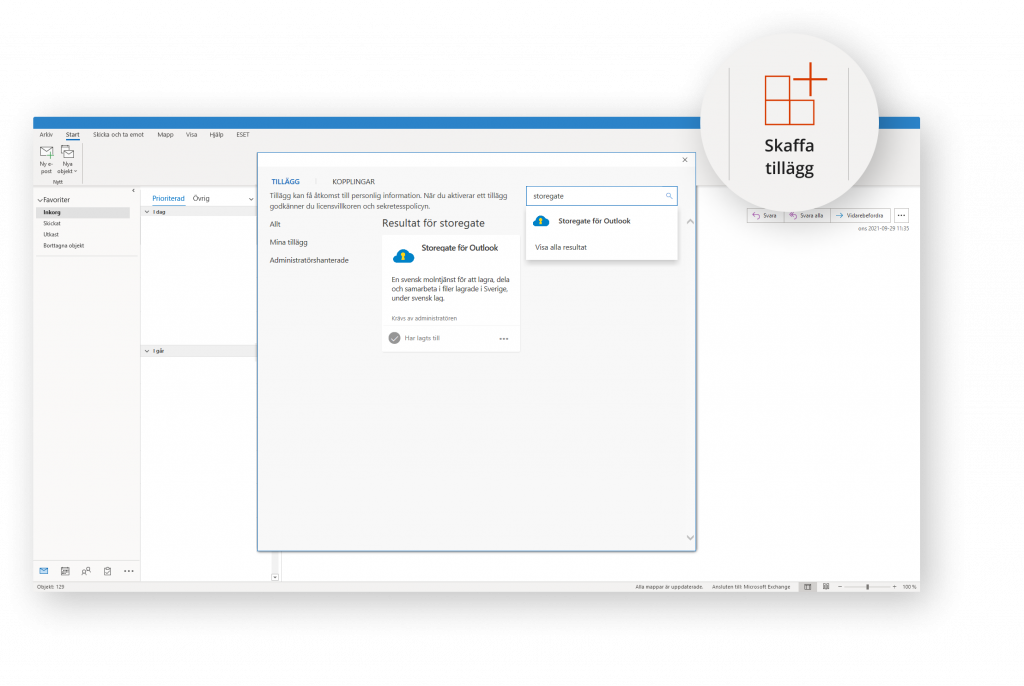
3. Then the Storegate "Share files" plugin is available in the Outlook menu: