In case of an error message about an invalid code during authentication, check the following:
- Please check that you are using the correct code (as shown in the mobile app).
- Try again (with new code)
- Check that the clock on your phone shows the correct time. If the clock on your phone is not correct, you need to change the clock setting manually on your phone.
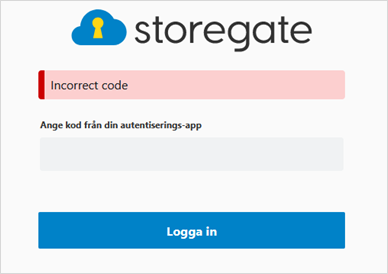
Keywords: 2FA, 2-step verification, 2-factor authentication, passwords, two-step verification.
