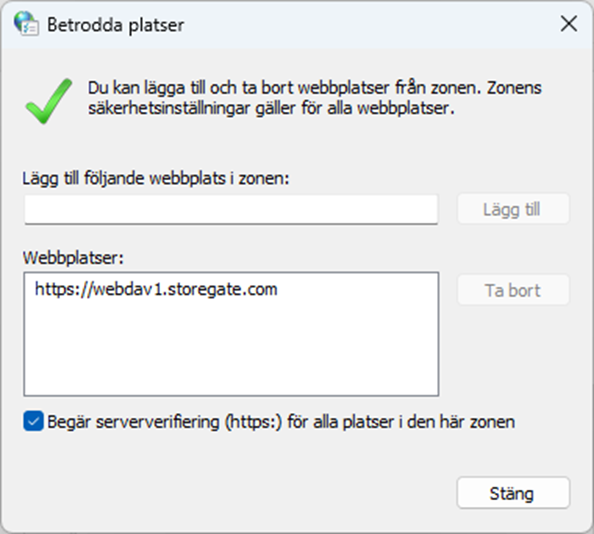If you frequently download files or open files directly from Storegate, you can set Storegate as a trusted location in Windows so that macros are not checked. Applies to the following file formats: xlsm, ppsm, docm, pptm, xlsb
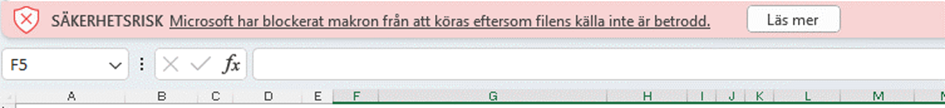
- Press the Start button or the Windows key and type Internet Options.
- Select Internet options in the search results and the Internet Properties dialog box will appear.
- On the Security tab, select Trusted sites , and then select Sites.
- Type https://webdav1.storegate.com/ and then select Add. (if you are a customer of Advania, https://webdav3.storegate.com/ applies)
- Select Close, then OK.