Share Internally
If you want to easily view or share a folder with, for example, a colleague or other person using your joint account, there's a feature for just that.
To use it, simply select the folder you want to share, and in the context menu that pops up, click on this icon:
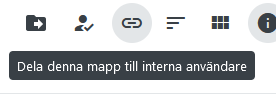
When you click on this, the direct link to the folder is saved as a clipboard, which means you can paste it wherever you want, and you can then follow it by pasting it into your web browser.
For example, you can paste it into an email or send the address in a chat program to the recipient, who can then quickly access what you want to share.
