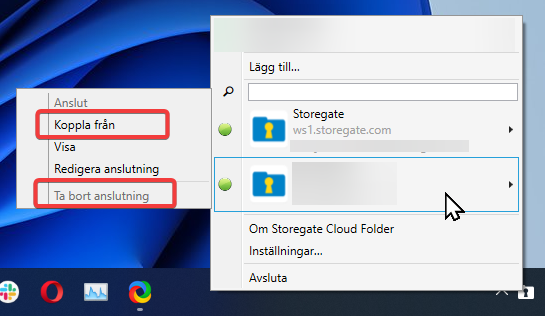If you wish to delete a connection or a mapped device in Storegate Cloud Folder, open the application from the taskbar, select Connection, click Disconnect, open the menu again and select the same Connection and then Delete Connection.
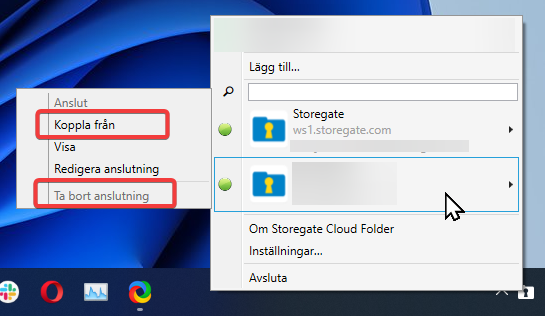
If you wish to delete a connection or a mapped device in Storegate Cloud Folder, open the application from the taskbar, select Connection, click Disconnect, open the menu again and select the same Connection and then Delete Connection.