You can share a file or folder directly from the app by creating a public link.
Android
Locate the file or folder you want to share. To bring up the multi-choice menu, press and hold on the file or folder. Select "Create Public Link" and make the settings you want for the distribution. For example, you can protect the distribution with a password or choose to make access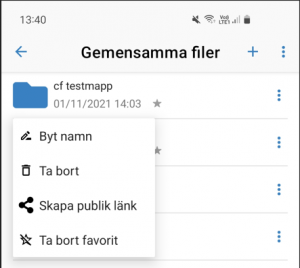 t should be limited after a certain date. Press "Save" in the top right corner to create the public link. Then you can share it via message, email or any of your other apps. You can also copy the sharing link to forward it to the recipient.
t should be limited after a certain date. Press "Save" in the top right corner to create the public link. Then you can share it via message, email or any of your other apps. You can also copy the sharing link to forward it to the recipient.
You can edit the public link by following the same instructions again. You can then disable the sharing completely or change the password.
To see your already shared files and folders, go to "More" in the menu bar at the top and select "Public links". You will then see a list of all your public links where you can tap and hold to bring up the multiple choice menu for each public link.
iOS
Locate the file or folder you want to share. To bring up the multi-choice menu, press and hold on the file or folder. Select "Public link" and make the settings you want for the distribution. 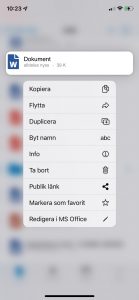 For example, you can protect the distribution with a password or choose to restrict access after a certain date. Press "Save" in the top right corner to create the public link. Then you can share it via message, email or any of your other apps. You can also copy the sharing link to forward it to the recipient.
For example, you can protect the distribution with a password or choose to restrict access after a certain date. Press "Save" in the top right corner to create the public link. Then you can share it via message, email or any of your other apps. You can also copy the sharing link to forward it to the recipient.
You can edit the public link by following the same instructions again. You can then disable the sharing completely or change the password.
To see your already shared files and folders, go to "More" in the menu bar at the top and select "Public links". You will then see a list of all your public links where you can tap and hold to bring up the multiple choice menu for each public link.
