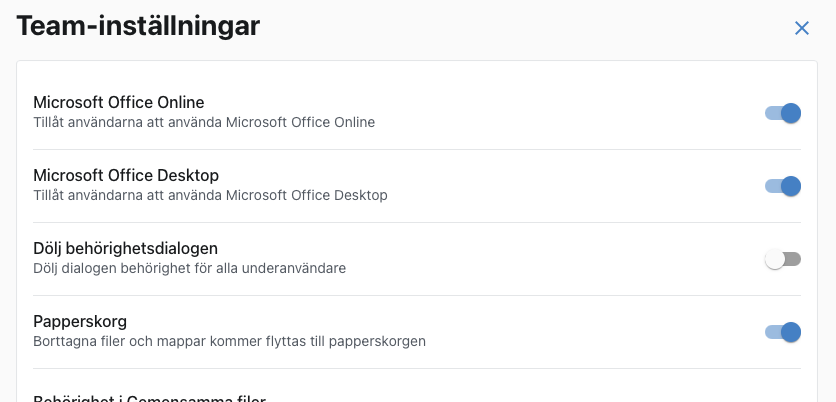When you create a folder in shared files, you get a permissions dialog where you choose who will have access to the folder.
With the setting to hide the permissions dialog active, this dialog will only appear for administrators and sub-administrators.
For example, this setting is useful for organisations that only want to allow administrators to issue permissions, or for organisations that have sub-users from competing customers and want to avoid them seeing that they have a relationship with the same provider.
You can change the setting under "Team settings" when you are logged in as an administrator via the web.