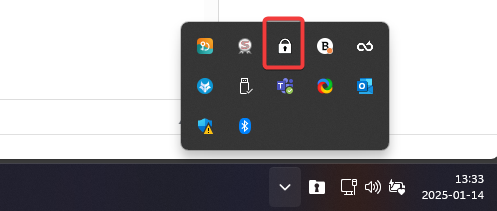
For Windows
Go to the taskbar next to the date display and click on the arrow that shows the programs running in the background. Then click on the padlock. When the program is running a backup, arrows will appear instead. If you cannot find the icon, the program is not running. In that case, start the program by clicking on the start menu and type Storegate Online Backup.
For macOS
Go to the system tray in macOS next to the date display and check that there is a padlock. When the program is running a backup, an arrow will appear instead. If you can't find the icon, the program is not running. In that case, start the program by clicking on the start menu and type Storegate Online Backup.
