This article describes how to enable notifications for folders in Shared Files via the website www.storegate.se
- Log on to the website www.storegate.se
- Click on "Files" in the left menu and "Common Files" at the top
- Click on the clock icon in the top right menu to enable notifications in the root of Common Files:
 You will then receive an email as soon as someone uploads something to Common Files
You will then receive an email as soon as someone uploads something to Common Files - If you want to enable notifications for a specific folder, hover over the folder and a bell will appear to the right of the folder and you can click on it:
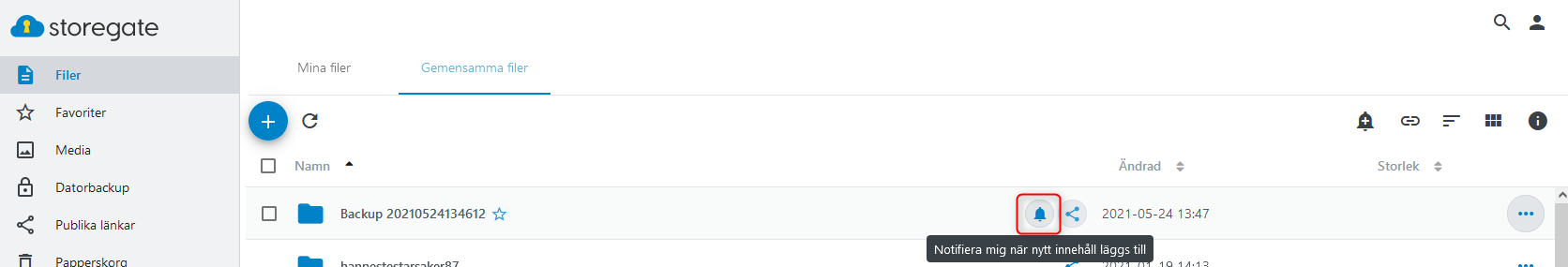 You will then receive an email as soon as someone uploads something to that specific folder.
You will then receive an email as soon as someone uploads something to that specific folder.
