If for some reason you cannot get Storegate Cloud folder to decrypt your files, please follow the instructions below:
- Download the folder you want to decrypt via the Storegate web interface as a ZIP file
- Extract the folder locally on your computer in any location
- Download Cryptomator https://cryptomator.org/downloads/
- Open Cryptomator and select Add Vault in the program
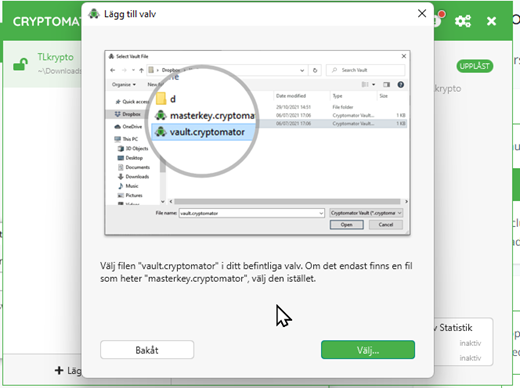
- Select the vault.cryptomator file
- Enter the password for the folder
- The files should now be decrypted
You can now delete the files from the Storegate Cloud folder
