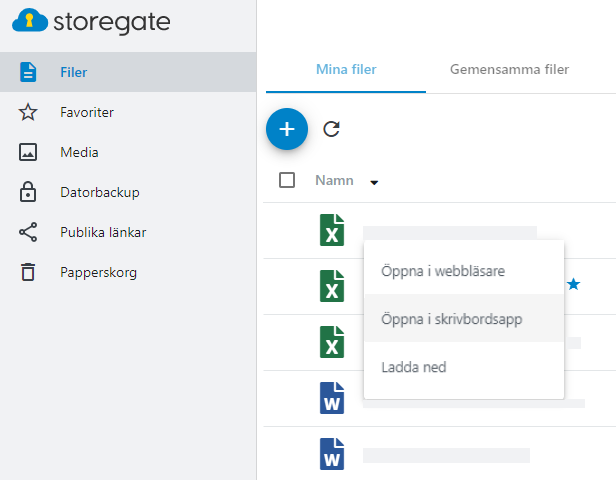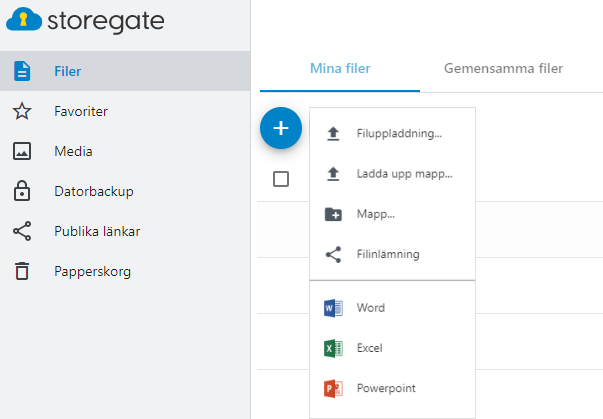There are two ways to open and edit Office files via the Storegate web. Either in the Office application that you have installed locally on your computer or via Office Online Web Apps.
Open and edit in Office applications locally on your computer (corporate and association accounts only)
Once you are logged in via the web interface, tap on the desired Office file and then select "Open in desktop app". This will open the file in the Office application locally on your computer and enable editing to make changes to the file. When you then save, it is done directly to the storage area of your Storegate account. Documents that are opened are valid for 8 hours. After that, you can no longer edit the file without reopening the file via the web interface.
All data you work with is processed locally on your computer and saved directly to Storegate, thus no data is exposed to foreign legislation.
To open files locally via the web interface, you need to have the Office package installed on your computer.
Open and edit in Office Online Web Apps
Office Online are web-based versions of Microsoft Office applications, such as Word and Excel. They work in the same way as on your computer, except that they are not installed but used directly in a web browser. The menus are almost identical but there is no "save" button as documents are automatically saved in Office Online Web Apps. It works the same way as if you were to open the file in Office 365 online, with the difference that the storage of the file is done in our Swedish cloud instead of at Microsoft.
To edit an existing document, select "Open in browser". This will open a new tab with the document and you can enable editing. You can also create a new document via the web by clicking on the blue plus sign and selecting the type of document you want to create.
For business accounts, an Office 365 login is required in order to edit files online. For private accounts, a Microsoft 365 license is not required. Under your account settings, "Enable Microsoft Office Online" must be checked.