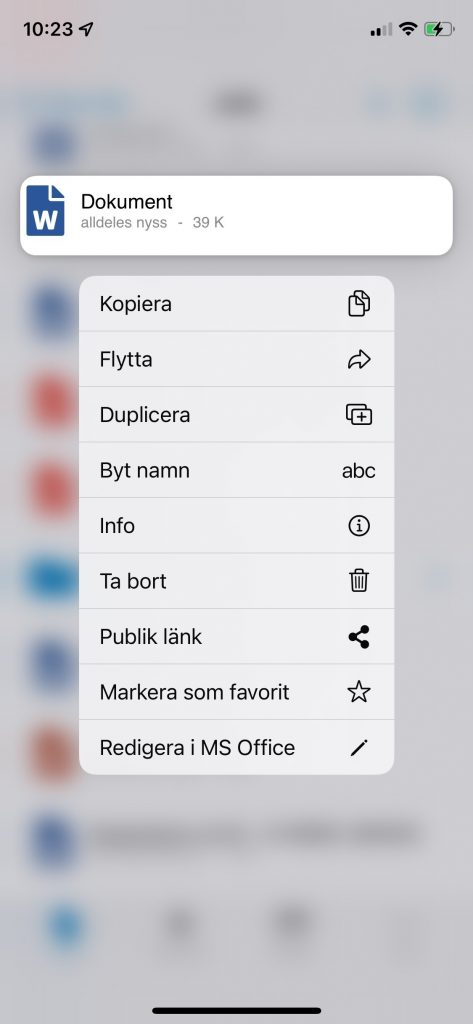In the file list, pressing and holding on a file brings up a menu with more options related to that specific file. There you can choose to copy, move or rename a file. You can also make a public link for a file and then send it to the desired recipient. It is also possible to open and edit Office documents in the MS Office app. This multi-choice menu is also available in several other places in the app.
Android
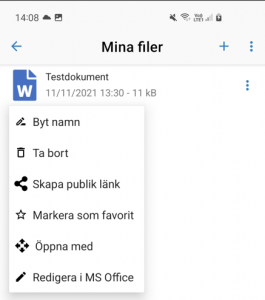
iOS