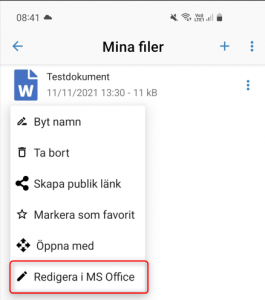Here's how to edit files with Microsoft Office directly in the app. The file doesn't download to your device, but stays in the cloud and is automatically saved there when you choose to save your changes.
Open the Storegate app and go to the file you want to open. Tap and hold on the file to bring up the multi-choice menu, then select "Edit in MS Office".
Please note that you must be logged into Microsoft Office for the integration to work. If you log in to MS Office after starting the Storegate app, the app needs to be restarted.