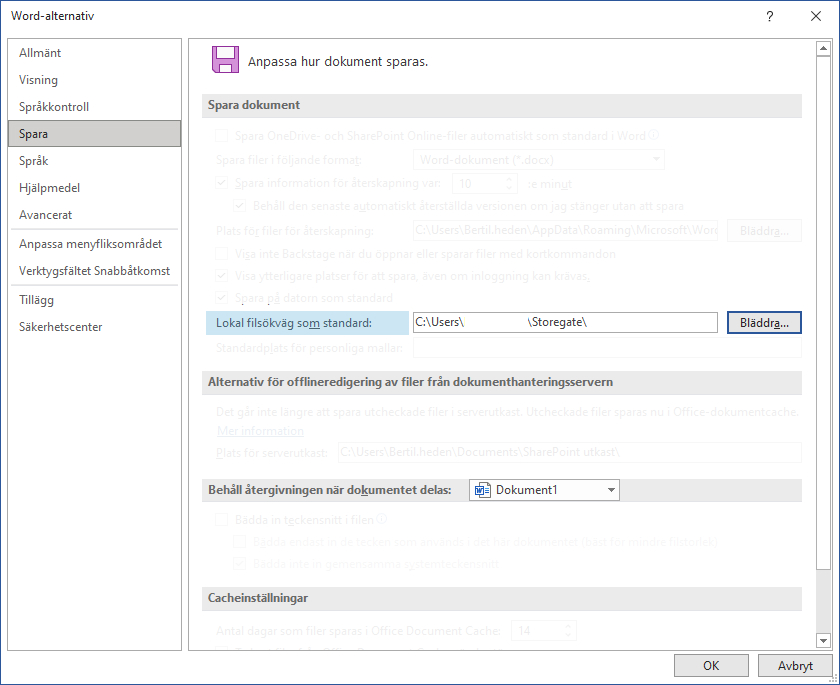When you're working in Office and you're saving files, the default location to save is usually local to My Docs or OneDrive. As a Storegate customer, you can add Storegate as a default path to save your Office files to your sync folder or directly to the cloud.
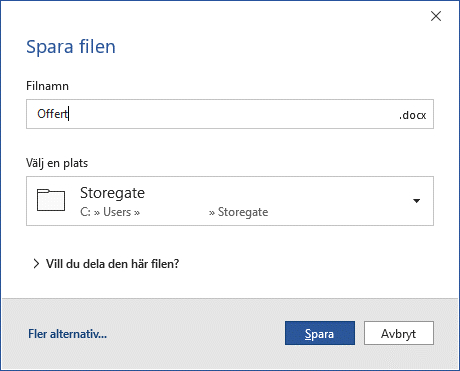
Follow these steps to make changes:
- Open one of your Office programs (Word, Excel or Powerpoint) and then press "File".
- Then select "Options" at the bottom of the left menu and afterward, click "Save" in the new box that appears.
- Under "Local File Path by Default", select Browse and select the desired path you want as the default, i.e., the path to the folder of the Cloud Folder.
- Press OK to save the change. Clearly!