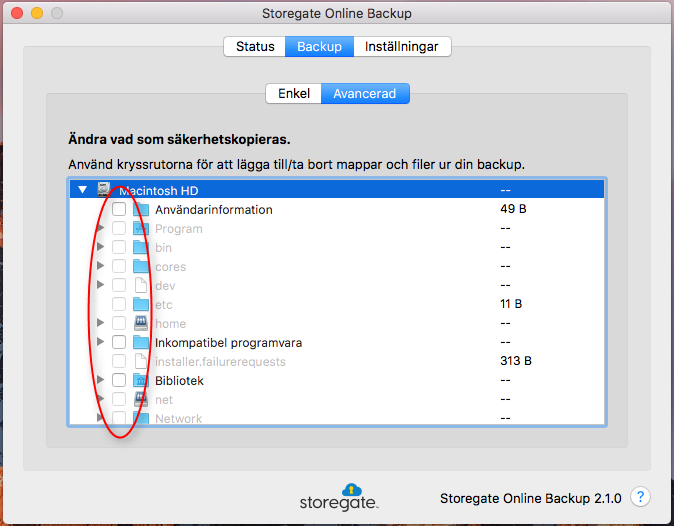Download the Storegate Backup application HERE
Install the program by double-clicking on the file you downloaded.
Follow the instructions and log in with your Visma account.
To check which files are included in your backup, you first need to open the application by clicking on the padlock icon and selecting "Open".

When the application is up, click Backup. There you can then check
which folders are included in your backup. Check/uncheck as you wish.
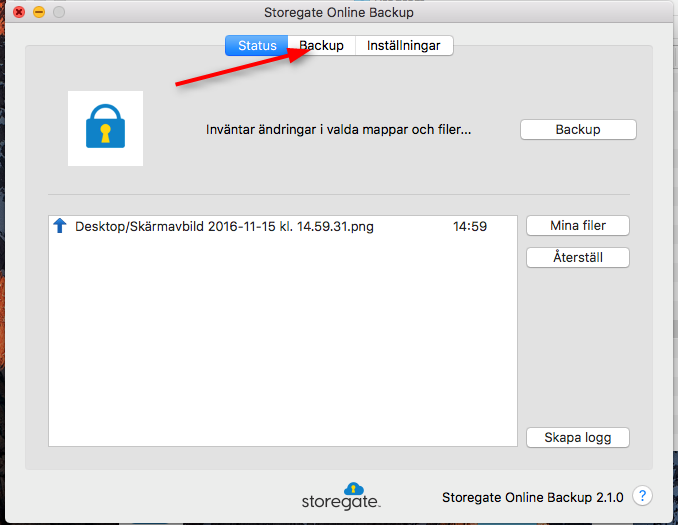
If the files/folders you are looking for are not in any of the folders in the simple
menu, click on advanced and look for them there instead.
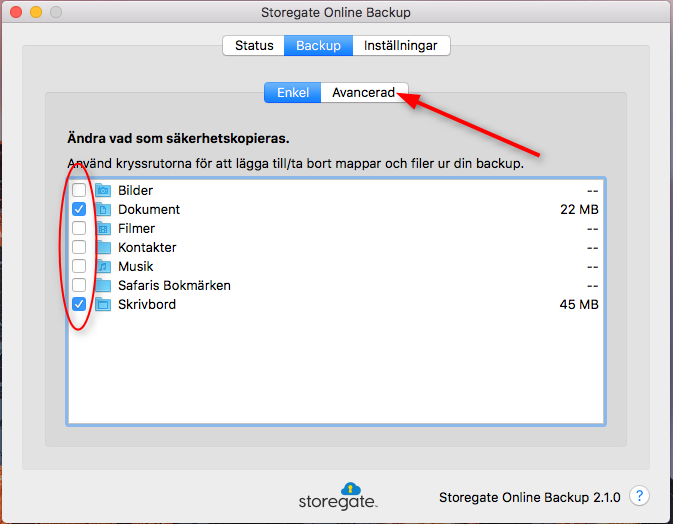
Check the boxes to include the files/folders in your backup. Click on the small arrows to expand and see subfolders.